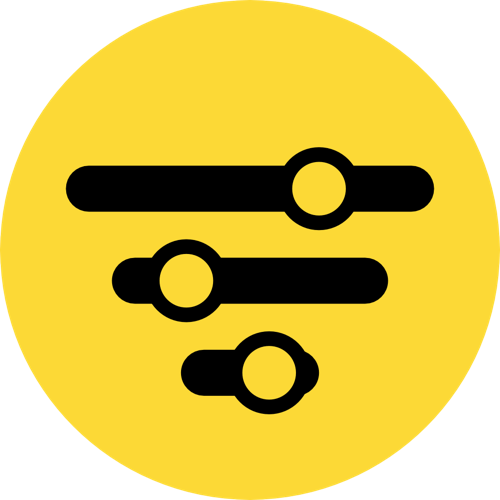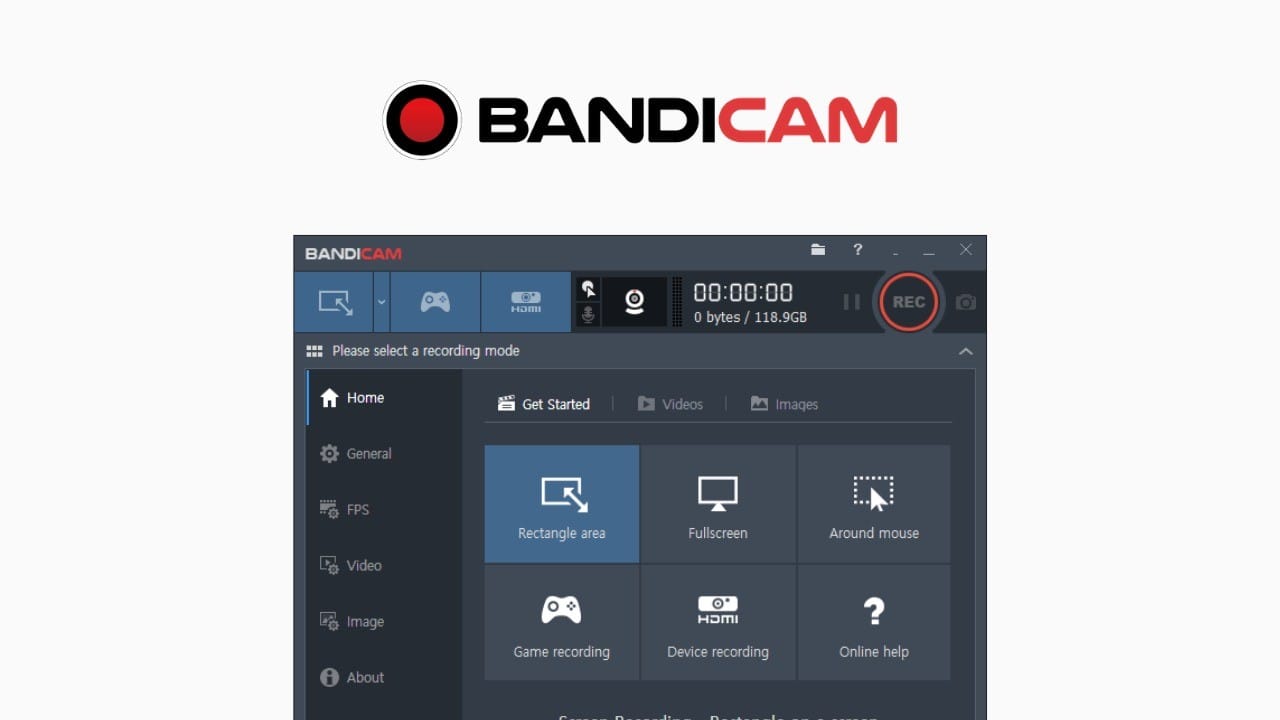Bandicam
$39.95
Affiliate Disclosure:
SpecMeOut may earn a commission from the links on this site, at no extra cost to you.
Thank you for supporting SpecMeOut.
Product Specs
| Deal Type | |
|---|---|
| Reviews Count | |
| Questions Count | |
| Availability | |
| Stacking Type | |
| License Type | |
| Stacking Maximum | |
| Date Days | |
| Date End | |
| Date Price Valid | |
| Date Published | |
| Date Start | |
| Marketplace | |
| Price Saved Dollar | |
| Price Saved Percent | |
| URL Seller |
Product Description
Overview
Sometimes simple is just better! And if you’re looking to record your screen or take some screenshots without all the frills and complex features, this might be the tool for you.
Bandicam is a user-friendly screen recorder for Windows that allows you to capture any area of your computer screen as a screenshot or screencast video file.
To get started, choose the area you would like to record from the menu. You have the option to select a recording area on your screen or record a rectangle on the screen by choosing the size option or opting for a custom size.
You also have the option to record the full screen or only record what’s happening around the mouse.
In addition to recording your screen or capturing screenshots, Bandicam can also capture footage from your webcam.
Want to show both your face and the screen? Overlay a webcam video of yourself on the video you are recording so the viewer can see both you and what’s happening on the screen.
If you’re not capturing sound while you’re recording your screen OR maybe you made a mistake in something you said while recording, you can go back in later to mix your own voice into the video.
Bandicam also offers real-time drawing tools that allow you to draw and outline on your video or screenshot in real-time.
Using your branding on your videos helps with brand recognition and makes sure you get credit for the video content. While you’re creating your video on this solution, make sure you put your logo on the video. That way, when someone shares your video, you’ll get the credit!
Bandicam also offers you the opportunity to add mouse click effects and animations while you’re recording to make the presentation more engaging.
Pricing
Free version is available. Paid options feature a one-time purchase of license starting at $39.95 for one PC, all the way up to $500 for 20 PCs.
Core Features
Screen recording and screenshots
Record over 24 hours without stopping
Record selected area
Real-time drawing tool
Webcam overlay
Add logo to video
Mouse effects and animations
Voice mixing on videos
Upload to YouTube