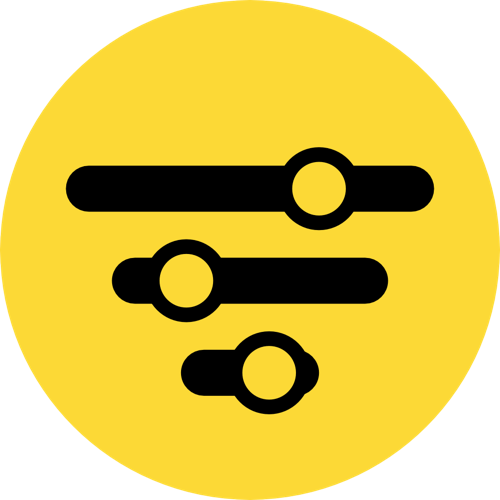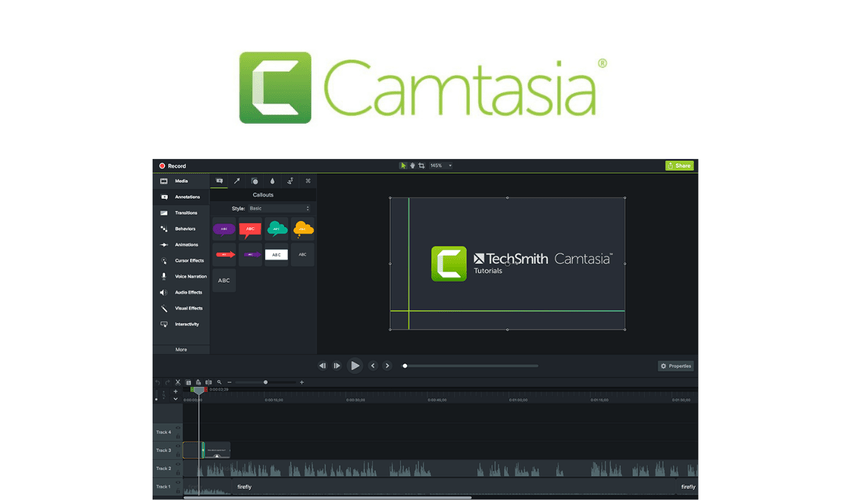Camtasia
$249.99
Affiliate Disclosure:
SpecMeOut may earn a commission from the links on this site, at no extra cost to you.
Thank you for supporting SpecMeOut.
Product Specs
| Deal Type | |
|---|---|
| Reviews Count | |
| Questions Count | |
| Availability | |
| Stacking Type | |
| License Type | |
| Stacking Maximum | |
| Date Days | |
| Date End | |
| Date Price Valid | |
| Date Published | |
| Date Start | |
| Marketplace | |
| Price Saved Dollar | |
| Price Saved Percent | |
| URL Seller |
Product Description
Overview
Looking for a powerful video editing software without a steep learning curve?
Camtasia is a video editing program for Windows and macOS with a range of useful features, ideal for educators, coaches, corporate trainers, and marketing teams.
With Camtasia, you can use pre-built video templates to get started or build custom templates for videos you make frequently like how-to or training videos.
You can also record anything on your computer screen from web browsers to software, video calls, or even PowerPoint presentations.
Editing videos in Camtasia is as easy as dragging and dropping to add, remove, trim, or move sections of your video or audio quickly and easily. Use the same drag and drop functionality to add effects like text, transitions, effects, and more.
Include annotations, animations, device frames, a table of contents, quizzes, and closed captions to enhance the viewing experience. You can also highlight or spotlight the motion of your cursor to create a more polished look.
Remove and replace your green screen background with footage or scenery that will really enhance the look and feel of your video.
Camtasia also has powerful audio editing capabilities. You can reduce any background noise, even out the audio levels, and adjust pitch to create high-quality audio for any video. And if you want to include music in your videos, just choose from Camtasia’s library of royalty-free music and sound effects.
Once you’ve created your video, you can instantly upload it to YouTube, Vimeo, or to your online course.
Overall, Camtasia has the features of a professional-grade video editing software, but it’s easier for beginners to learn how to use. While its price tag may be more than a beginner is willing to pay, it’s well below the standard industry cost for professional software.
Camtasia is worth the cost for someone who needs powerful features but doesn’t want to sacrifice ease of use.
Pricing
For individuals and businesses, paid plans start at $249.99 per user with discounted prices for educational organizations and nonprofits.
Core features
Pre-built video templates
Screen recording
Transitions and effects
Direct video upload to social
Drag and drop editing
Annotation tools
PowerPoint integration
Quizzes and interactivity