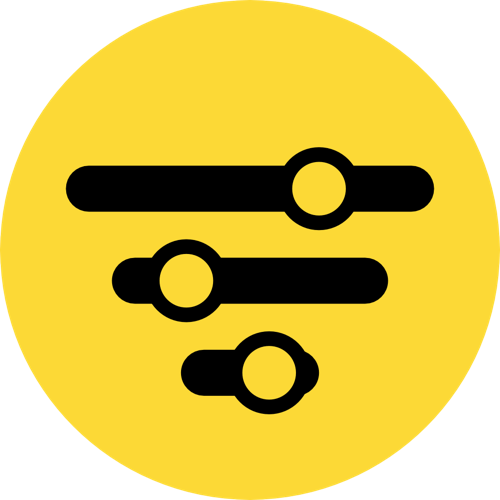FlashBack Express
$49.00
Affiliate Disclosure:
SpecMeOut may earn a commission from the links on this site, at no extra cost to you.
Thank you for supporting SpecMeOut.
Product Specs
| Deal Type | |
|---|---|
| Reviews Count | |
| Questions Count | |
| Availability | |
| Stacking Type | |
| License Type | |
| Stacking Maximum | |
| Date Days | |
| Date End | |
| Date Price Valid | |
| Date Published | |
| Date Start | |
| Marketplace | |
| Price Saved Dollar | |
| Price Saved Percent | |
| URL Seller |
Product Description
Overview
Brought to you by Blueberry Software, FlashBack Express is a free screen recording solution that allows you to capture footage from your desktop that’s ready to share online instantly.
No license key required for activation – just download the software and get started! (The Pro version, which offers a range of editing features and other advanced options does require you to buy a license.)
One of the biggest differences between FlashBack Express and other free screen recorders is that it has no time limits and doesn’t put watermarks on your videos. This alone makes it one of the best options for those who want a simple screen recorder that’s free.
To get started with a simple screen recording, decide whether you want to record from your screen or webcam. When recording from the screen, you can choose between the full display, a specific window, or a custom region.
Once you’ve chosen how you’d like to record, you pick a source for your audio and hit the record button. It’s really that easy!
You can record sound or audio from your desktop, microphone, or webcam—making this screen recording solution ideal for walkthroughs, tutorials, or branded YouTube videos.
After you’ve recorded your video, export in MP4, AVI, and WMV formats, which means you don’t need to use a separate video converter.
A unique feature of FlashBack Express is its scheduled recording option. With this feature, you can start recording your screen starting at a certain date and time. That means you don’t have to capture footage of yourself starting the recording or launching your presentation.
Stop the recording automatically after a certain amount of time to ensure you don’t end up with big video files.
Want to customize your recordings? Use a custom resolution when recording and limit the file size. You can also use a plain desktop background and hide icons.
Pricing
FlashBack Express is free, but some features are only available with the paid Pro option. FlashBack Pro starts at a one-time payment of $49 for one license.
Core Features
Screen and sound recording
Webcam recording
Scheduled recording
No time limits
No watermarks
Add commentary and music
Direct publishing to YouTube