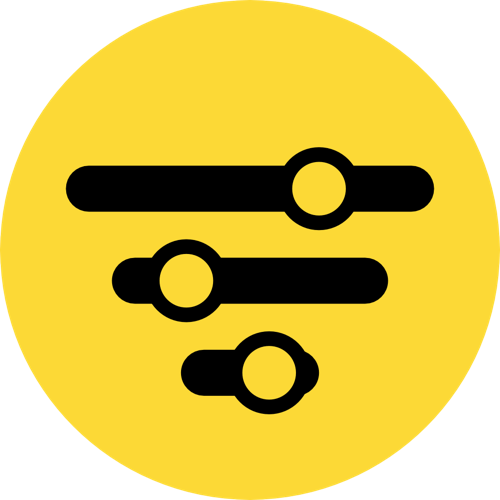Let’s Make a Progress Bar in a Google Sheet
Original price was: $20.00.$5.00Current price is: $5.00.
Affiliate Disclosure:
SpecMeOut may earn a commission from the links on this site, at no extra cost to you.
Thank you for supporting SpecMeOut.
Product Specs
| Deal Type | |
|---|---|
| Reviews Count | |
| Questions Count | |
| Availability | |
| Stacking Type | |
| License Type | |
| Stacking Maximum | |
| Date Days | |
| Date End | |
| Date Price Valid | |
| Date Published | |
| Date Start | |
| Marketplace | |
| Price Saved Dollar | |
| Price Saved Percent |
Product Description
In this mini course from Better Sheets, we’re gonna make a Progress Bar.
Sounds simple right? Not so simple for everyone.
Progress Bars aren’t just for Democrats to drink at. They serve as a visual aid to our data.
They can bring gamification to your sheets and make your data look neats.
In 33 minutes across 4 videos, walk with me as we create Progress Bars both horizontally and vertically.
Videos
Create a Progress Bar with Sparkline formula. Learn how to use this powerful formula, Sparkline.
Once Progress is complete, let’s hide those bars! Learn how to do this in a Google Sheet.
Vertical bars are cool too. Let’s make one.
Learn how to make a color changing Progress Bar.
Get access today!